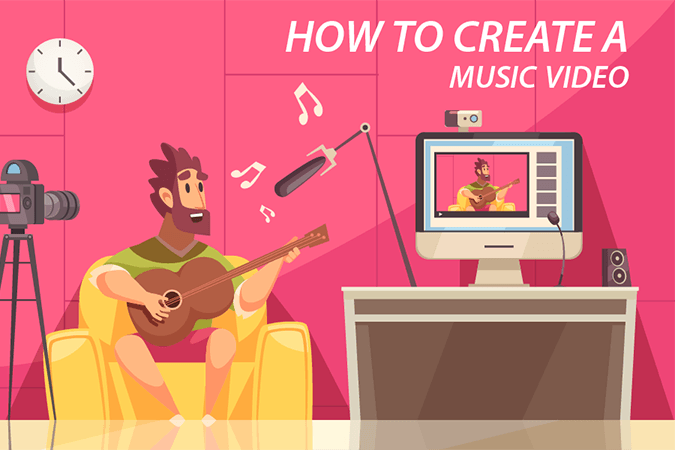
When you’re a musician, you need to know how to create a music video even when you have a low budget. It may be expensive to set up a professional music video. However, losing your audience due to lousy content is even pricier. Still, don’t give up on creating visual content altogether. It helps to market your music, and music video makers can help you with that!
There are plenty of programs online that will help you to edit your footage and to sync it with your self-made music. You don’t even need to shoot your videos if you don’t have the time, you can use copyright free stock videos. Today we’re going to show you some programs and platforms to help you make your own music or lyrics video. It doesn’t matter if you prefer to use software or like to use online programs, we’ll help you every step of the way!
Table of Contents
Software to Create a Music Video
Magix: Movie Edit Pro
You can do three main things with Magix: create music, photo & design, and video editing. Movie Edit Pro fits right into the last category: it allows you to create music videos. Anyone can use this program, whether they are a beginner or an expert. Even if you lack the editing knowledge, this program will guide you along the way. If you are also getting into the music business, Magix offers a starters program called Music Maker.
What can you do with Magix: Movie Edit Pro?
The best thing about Movie Edit Pro is that you can choose to edit your files manually or use one of the automatic features. For instance, you can pick a template, add your material, pick a scene, and you have a nearly complete video!
There are also plenty of options you can choose. There are 15 different title animations, about 1500 effects, various transitions, and high-quality intros and outros. However, if you already have some editing experience, you can also manually create some new results.
When you’re editing, you can do anything with your tracks, from rearranging to cutting and copying them! You can also delete or undo the items you’re not happy with. As added effects, you can incorporate titles, subtitles, and professional-looking transitions. When the product is ready, you can export it into 4K or UDH quality.
Magix Features
Since there is such a wide variety of scenes and templates, you can even make a video without any prior knowledge of editing. On top of that, Magix has plenty of other features. For example, you can colorize your tracks, keep them organized, and mark them to help control effects like speed, color, and movement. Recently, a new feature appeared in which you can have the program automatically close gaps in your videos. The software also has so-called “wizards” to guide you during the process.
The Music Maker
Though this article is about how to create a music video, we’d like to say something about the Music Maker as well. This program is easy to use and contains an immense library of sound effects and loops. The interface allows you to pick a music element of your preference and to drag and drop it in the surrounding area you want it to be.
The program also has the option to play different instruments virtually. You can expand the software’s features through plug-ins.
Costs
Unfortunately, Movie Edit Pro is not free. However, they do offer a free 30-day trial to find out whether you like it or not. After that, it costs $69.99 once and gives you 900 effects, transitions, templates, and more. You can also choose to buy the advanced versions. Plus, which costs $99.99 or Premium, which costs $297.98.
You can also choose one of the three plans they offer, Free, Plus, and Premium. The Free program gives you 425 loops and sounds, three instruments, four sound pools, multicolor support, and eight tracks and effects. The paid versions give you more tools, features, and instruments.
Adobe Premiere Pro
Along with After Effects, these software programs may be the most common on the market for video editing and video composition. Premiere Pro allows its users to create videos for any purpose. On top of that, it’s insanely customizable and gives you a lot of freedom in your creative process. It’s an ideal program if you want to make your music video for YouTube from scratch without using any templates.
What can you do with Premiere Pro?
For starters, this program allows you to edit the footage, edit the exposition, highlights, shadows, and contrast. You can also choose to alter the color balance. Here too, you can manually or automatically correct colors, and the same feature also works on contrast correction. The program itself automatically fixes dark and light areas, or you can choose to do it yourself.
Aside from video editing, this program also works great to add some finishing touches to your audio file. You can even choose to add extra sounds directly to the program.
Features
While you may require a bit of experience, this clean-looking interface is very user-friendly. All edits are high precision, and you can sort through your footage frame by frame, which allows you to notice even the tiniest details. To help speed up the process, you can use keyboard shortcuts.
When you want to edit videos that were recorded on different cameras simultaneously, you can do so by synchronizing them through the audio. When you want to add in a scene that shows various angles, this feature is beneficial.
It’s effortless to match the rhythm of your video by adding markers to each beat. This way, you can then add special effects on each tag for precision. Premiere Pro also allows you to alter the speed of the footage. When you want to create a fast-paced movie, this feature comes in handy.
Costs
You can try a free 7-day trial, after which you have to pay $20.99 a month.
Filmora
If you’re inexperienced with software programs and don’t feel like learning the functions of an editing program, then Filmora is just right for you! It’s an affordable program for both video and audio edits.
What can you do with Filmora?
Using Filmora, you can add multiple items to your videos, like animations, images, gifs, music, text, and overlays. If you want to fit your video in a specific playtime, you can crop or resize the footage. You can even rotate clips! If you want your video to be more engaging, you can add special effects like the split-screen effect.
Features
Filmora has plenty of effects designed for music videos. When you pick the Screen Pump Effect, it bumps the screen to the beat of your music. You can also recreate a sort of strobe light by adding a Flicker effect in which you can add brief clips precisely where the rhythms are. That way, the video syncs with the music. Preferably, your music.
Each new version of Filmora adds more options. For instance, Filmora 9 offers users up to 100 layers in their audio and video content. This feature is specifically helpful when you want to achieve a vibrant sound design. You can also add video stabilization and lens correction to remove distortions.
Filmora 9.2 allows you to make a time-lapse by adding a sequence of images and letting the program automatically add them together. Filmora also has a shared media library that offers you footage from other projects without needing to import them again.
Costs
You can try a free trial, but it adds watermarks to the exported videos. The paid Filmora plans start at $49.99.
Blender
Rather than making a music video, you can also use music visualizers. From there on, there are two ways which you can go for:
- Make your music visualizer
- Buy/download a music visualizer template
For the latter option, we will have a dedicated paragraph later in this text. However, if you want to create your visualizer, then Blender is ideal for you! This program is an open-source software to create 3D animations, which you can also use to visualize music!
What can you do with Blender?
Luckily, Blender is easy to use, which gives you more time to experiment with all kinds of effects.
First of all, you need to open your music track and select a modifier of your choice. From then on, you can rescale it, change the choppiness, and change the resolution. You can even create a customized background for your animation.
Features
Blender is very customizable, which makes it a convenient program. That way, you can create the exact idea you have in mind. When you want to add some more realistic lighting, you can use Cycles Path-Tracer Engine. You can create unlimited layers and organize them in whichever way you want.
Blender also uses GPU rendering, which speeds up the rendering process. You can download extensions to expand this software, but you can also make your tools and add-ons.
Costs
Since Blender is an open-source software program, it’s free to use for all kinds of purposes. However, if you want to use additional training courses and tutorials, you can get a Blender Cloud Membership of $9.90 a month.
Videostudio
Videostudio is a perfect editing program for both beginners and pros. It has a user-friendly interface, and its editing functions are very straightforward. The Multi-Camera tool allows you to combine footage of multiple angles. You can easily find the best parts of your footage to edit them together, thanks to the convenient interface.
What can you do with Videostudio?
The program allows you to experiment with different types of angles and shot-sizes freely. You can also customize the platform to meet your wishes. Try experimenting with varying placements of camera and lenses. Various versions of one specific scene can help you use your creative freedom to create a fantastic video.
Using the Multi-Camera tool, you can either sync your footage manually or automatically. After that, you can also add audio from a microphone. Once the sync finishes, you can switch between angles, shot sizes, and other elements with ease. That way, you can use the best footage of each scene!
Features
The Multi-Camera Editor has more than 2000 customizable effects and filters. You can create text masks and save them for later use.
Use the stabilization tool to remove any shaking shots and use the color grading tools to create an even look for a better style.
If you want to, you can also use the dynamic split-screen feature to show multiple videos at once.
Costs
Like most programs, VideoStudio offers a 30-day free trial. All other plans start at $100.
KineMaster
If you would instead use your phone than your computer, you can use KineMaster. This program is a video editing app for both iOs and Android. In this app, you can use video and audio editing tools to create the perfect music video.
What can you do with KineMaster?
First of all, you can create multiple videos, audio, image, and text layers and add eight or more audio files on top of each other. You can adjust each element with precision, whether you want to trim or split it. Screen transition placement is also precise. The user can place it wherever they desire and not a frame further. You can also use the adjustment tools to change the brightness and saturation. However, you can also create your personalized filters.
Features
A great feature of this app is that it allows you to create a double-exposure. You can add-in a voice-over and record it directly into the program and integrate it with your video material. All edits can be previewed directly, without needing to wait for the final results.
Since KineMaster is a mobile app, you can use it wherever you go. There is no need to wait until you get home!
Costs
There is a free version of the app. However, this limits the features you can use. There is also a watermark on each product exported. You can also buy a monthly subscription for $4.99, or the annual subscription of $39.99
Online Music Video Creation Tools
Motionden
Motionden is ideal for making videos online. It works according to templates, which makes it easy for people without any video editing experience. Motionden is suitable for making custom lyrics videos.
What can you do with Motionden?
The great variety of templates allows you to find the one that suits your needs the best. All you have to do is to upload your images and text. Then, the program will create a video animation for you. There are plenty of options to customize your template, like changing the video clips, audio, text, and even images. You can also alter the color scheme.
Features
Since Motionden is so very user-friendly, you can quickly and efficiently create videos with their ready-made templates. There are 25 different categories for you to choose from, and you can instantly upload your video to YouTube. There is no need to download them to your computer or phone first.
This intro maker is the most affordable one on the market and has a customer satisfaction rating of 99%. It’s also a certified YouTube partner.
Costs
Motionden has a free version, but it limits you to create only five videos, which all contain a watermark. If you want to remove the watermark from a video, it cost $9. If you subscribe to their paid plan, however, you spend $39 a month for unlimited access.
Kapwing
Kapwing is an online platform that’s available on Android, iOS, and PCs. This video creation platform is suitable for beginners, and it uses a lot of customizable templates.
What can you do with Kapwing?
First, you need to pick a template. Then, you can upload all the files you want into it. Kapwing allows you to customize the background colors, layers, element sizes, and much more. It also offers help to create subtitles or to add text if you want.
Kapwing also uses tools that allow you to loop, reverse, trim, or rotate videos. You can even convert it into another format.
Features
You can easily use Kapwing to create a lyrics video. You can then choose the placement in the screen, the tempo at which they appear, font size, colors, and more. Additionally, you can pick a background color and upload various images to place beside the text.
If you’re someone that prefers to film vertically over horizontally, you’re in luck. You can make videos in both formats. These formats are ideal for IGTV and YouTube. You can even turn sequences of images into a small video and watermark them. If you’re into memes, you can also create those using Kapwing.
Do you like working together? Kapwing offers a collaboration tool that allows you to work on projects with other people.
Costs
With Kapwings free version, you can edit and store projects for up to seven days. However, you still have a 500mb uploading limit. When you choose the paid version, it costs $20 per month. You can then upload files up to 1GB and without a time limit for storage.
Eztuto Studio
Eztuto Studio offers downloadable music visualizer templates that mesmerize your audience when they listen to your music. It requires little to no knowledge of video editing, and you can easily alter them in Adobe After Effects.
What can you do with Eztuto Studio?
Eztuto offers a wide range of music video visualizers for your YouTube songs, whether you’re looking for a Cyberpunk version or a minimalistic approach. Eztuto has it all.
Features
The best thing about Eztuto Studio is that professional graphic designers make all the templates. That way, you know for sure that your music video visualizer works perfectly with your music and your audience.
When you use Adobe After Effects, you can change the visualizer by changing it from analog dots to analog lines to a full digital circle.
These visualizers are very versatile as you can combine them with other templates to create one magnificent result.
Costs
The prices are one-time only and vary between $8 and $22. However, if you want a fully personalized visualizer, you can contact the designers of Eztuto Studio for a price indication. That way, your design is unique and specifically made for you.
Below, you can find multiple visualizer template examples.
Some Of Our Amazing Templates
Neon Music Visualizer
Perfect for elegant yet energetic music. This modern template comes with a customizable neon color in a heartbeat visualizer style.
Sketch Music Visualizer
Do you make inspiring music? Then the Sketch music visualizer is ideal for you. It gives your audience creative inspiration and keeps them engaged!
Elegant Music Visualizer
This template has a calming background and a strong reaction to the beat of your music. The Elegant Music Visualizer is especially interesting for when you create music with deep bass and relaxing rhythm. Help your audience unwind with the perfect music visualizer!
To Conclude
It doesn’t matter if you use templates, or if you want to create a music video from scratch. Both options require your time, effort, and creativity. However, when you keep on using these resources, your efforts will pay off immensely. When you combine these results with a good marketing strategy, your channels will soon attract more and more subscribers. So, now you’ve learned how to create a music video. Let’s get started!

