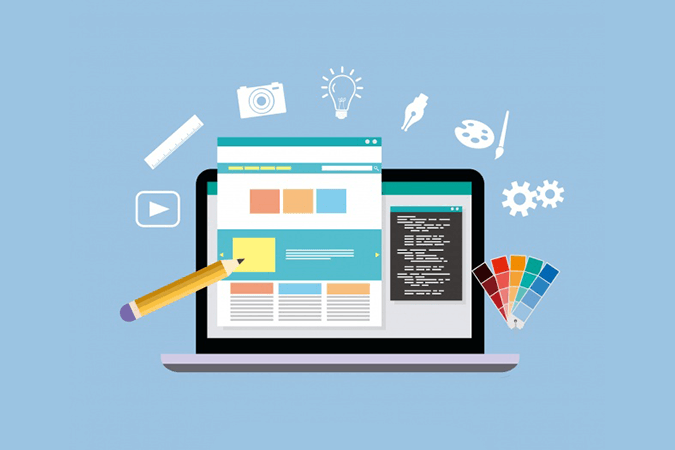
Graphic design software for beginners is a great choice to create a business logo design when you’re on a budget or you don’t know how to work with complex design software like Adobe Illustrator. However, you do need to put in some extra work for an authentic quality design.
Logo design programs for beginners have a plethora of options to customize and edit your work, but they do not offer as much help as the standard logo makers you find on the internet. Still, it’s something you need to decide for yourself!
Here, we have a list of seven graphic design programs for you to see which one suits you best.
Want an awesome logo design?
Work with our team to create an awesome logo today!
Table of Contents
LogoSmartz
LogoSmartz has an incredible set of designs and assets that will help even the most oblivious designers. The full application offers more than 5000 assets and almost 2000 templates from which you can choose one. It provides plenty of creative freedom to help you create your perfect logo.
Depending on the features you want to use, you can get a paid version of LogoSmartz for $39.95, $69.95, or $99.95. However, you can also try out the free version!
Pros
- It offers one of the biggest ranges of assets and pre-made designs.
- You can add extra features to help you create business cards, stationery, and corporate identity.
- You can alter as much or as little as you’d like from the pre-made templates.
Cons
- You can’t resize the interface, which can become crowded once you open multiple menus and tools
- The software suffers from occasional lags or freezes.
- According to some customers, it can be hard to reach customer service when you need them.
Sothink
When you want to pick the perfect color palette for your logo design, this software offers the best! A bonus is that SoThink lets you freehand draw and illustrate your design to give it a personal touch.
SoThink offers thousands of designs and assets, which allow you to pick the best combination to create a memorable logo. The logo maker provides a 30-day free trial, but you can also buy it for $59.99.
Pros
- The most versatile and in-depth color selections on the market, including customization and color correction
- SoThink has multiple pen and brush tools, which allow you to use your full creativity and add personal touches to your design
- You can choose from a massive collection of pre-made layouts, or pick loose shapes, images, and other assets to create a design
Cons
- It’s only available for Windows users
- It may be hard finding the right tools as the interface is a bit outdated
- When you want to keep things simple, SoThink may be a bit too complex
SummitSoft
SummitSoft is popular due to its massive library containing vectors and expansion packs. The thousands of assets available are all modifiable and scalable. However, you can also resize canvases with the help of added pen tools. That way, you can create a logo design in all sizes. To alter your logo, you can add multiple colors and effects.
SummitSoft Logo Design Studio Pro is available in two different ways. For instance, you can buy a one-monthly subscription for $29.99, or you can pay $19.99 instantly, and then $7.99 per month for ongoing access.
Pros
- There are more than 6000 design assets available which allow you to mix and match to reflect your brand identity
- With the help of one of the 2000 logo templates, you can start with plenty of assistance
- You don’t need to immediately commit to a final design, as you can tweak, save, and design your logo whenever you desire
Cons
- The available vectors are quite generic. If you want to make a visual impact, you need to edit and retouch the design
- SummitSoft is more focused on intermediate users rather than beginners, so it may be a bit hard to get started if you’re still a novice.
- Due to the subscription, the software is pricier than many others.
AAA Logo Pro
This program is ideal for beginners as it offers a stripped-down version that’s perfectly suitable for novices. It also provides more than 10,000 different icons and shapes. However, you do have limited use of colors. When you need a logo fast, you can pick one of the 500 pre-made designs and alter those. You can use the 30-day free trial, or buy the program for $49.95.
Pros
- It’s easy to use, with a clear interface.
- With 10,000 different shapes and icons, this program has one of the largest available collections
- You can easily resize the canvas to create different types of files, like business cards.
Cons
- The available colors can be a bit lacking. You only have access to the colors on the screen.
- AAA Logo Maker only offers limited editing tools that aren’t able to customize as much,
- The program is only available for Windows users
LaughingBird
LaughingBird is an ideal program for when you need to design a logo in a hurry. It’s focused on beginners, and the interface is clear and offers tine-tuning elements. The bundle includes add-ons, one of which is a business card maker, a marketing material tool, and even a mascot creator. Both Mac and Windows users can purchase this program for $37.00.
Pros
- There are 170 pre-made designs to choose from which you can all modify
- Most of the editor consists of a ‘drag-and-drop’ scheme. Easily add new elements with just one click.
- You can purchase more than 600 assets from the companies website
Cons
- There aren’t many text editing options, so your wordmarks can look awkward
- The logo does not offer vector formats, which is a disadvantage when you want to resize your designs easily
- Most of the elements you can choose from are pre-made, which leaves little to no creative freedom
JetA Logo Creator
The JetA Logo Creator is an easy-to-use logo design software for beginners. There is a massive library of different vector shapes and templates. These elements make it easy to create a customized logo. However, you can also modify your current logo by replacing various shapes and styles.
When you choose the free trial, you get access to 400 free shapes, while the paid version for $49.95 offers the full collection.
Pros
- When you pay for the full package, you gain access to more than 10,000 shapes, and more than 400 different templates
- You can search for models by category, like a business, entertainment, minimalism, and more.
- You can tweak images, colors, and shapes with the click of your mouse
Cons
- The software is a bit outdated and may be harder to navigate
- When you’re starting, your creations may not look as professional as with other programs
- The price to value ratio is lower than for other programs
Inkscape
Inkscape is an open-source editing software that offers a wide variety of tools to help create patterns, manipulate objects, and more. Even beginners will be able to create a professional-looking design while intermediate and advanced graphic designers won’t miss out on a challenge either.
The best part about Inkscape is that it’s completely free due to its open-source features.
Pros
- There are more advanced editing elements than many other free programs that offer
- The customer support team continually updates the software and fix bugs at a high speed
- The program is vector-based, meaning that you can easily resize projects without any hassle
Cons
- Inkscape tends to lag and crash when you work with high-resolution graphics
- When you’re unfamiliar with vector-based programs, you will experience a high learning curve
- The interface is unintuitive, which makes it hard to locate various options and features.
Conclusion
Lucky for you, you don’t need to be an Adobe expert, or have an immense budget to hire a professional. With the help of one of the above graphic design software for beginners, you can quickly start designing! Compare and try out the various options and pick one that suits you best!



