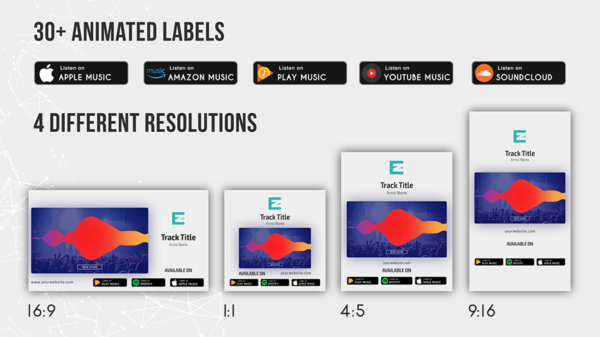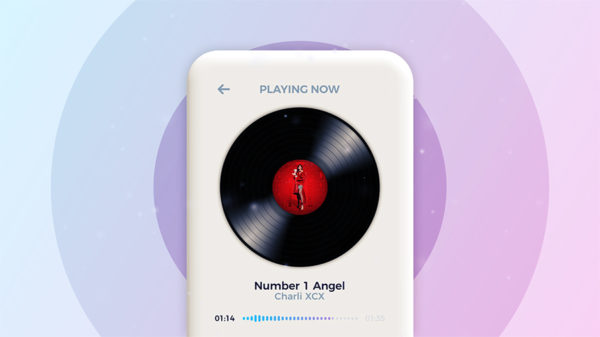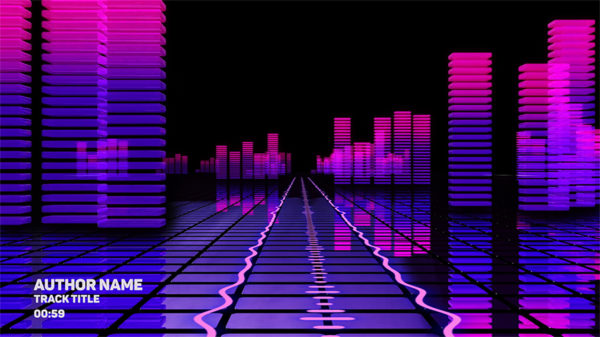You can also choose to use analog dots, which look like dancing dots to the beat of the melody. To achieve this effect, you have to open up the audio spectrum effects window and select the analog dots display.
Lastly, you can also display your audio in a circle. For this, you go to the audio spectrum effects, select digital display, but change the side options to “side B”. Then, you open the “effects and pre-sets” menu and drop the polar coordinates into the audio bar below. When you later play the melody, it will display itself like a circle.
There are, of course, more ways to visualize your audio. However, the easiest way to achieve this is through templates. With the use of templates to add in to After Effects, it’s easier to change and edit music to suit your taste, allowing you to create a 100% personal soundtrack for you, your company, or for a friend.