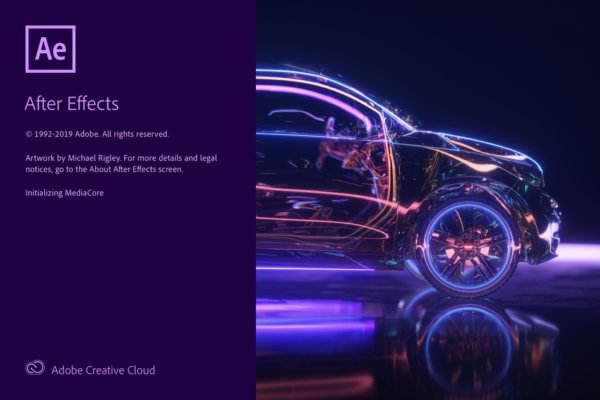There are many more ways than just After Effects Logo Animation to have a successful animation for your brand. Your logo is the face of your company and everything it stands for. Therefore, designing a professional animated trademark is essential for your brand as it’s the first thing potential clients see when they are looking for a business in your niche. A logo has to be professional, convey the business’s message, and it needs to show a mission or goal. However, just having a brand isn’t good enough nowadays. You need to be unique and stand out. If your logo doesn’t correctly present itself, people will forget about it. You want people to remember you and to show your personality. That’s why we’re focusing on using animated logos today!
Table of Contents
Why would I need logo animation for my company?
By using a logo animation, you evolve your current trademark into a more dynamic and energetic form of communication. It’s like video content, continually changing, and exciting. Here are a few examples of places in which you can use an animated trademark:
- Video intros/outros. When building your brand, it’s essential to be visible across all kinds of platforms. Video platforms are a great example of this. Upload tutorials, production videos, or marketing/corporate content. Using an animated image, you can make a great intro or outro for people to remember you.
- Business presentations. If you’re trying to sell a product to more significant business, or if you want a loan to start producing a new kind of item, you will need to give a flawless presentation. With the help of an animated trademark, you will have a significant advantage as it looks professional.
- Video pitches. Let’s say you are just starting and looking for investors. What’s a better way than to present yourself with an animated logo? It looks sharp, professional, and it’s unique too!
- Social Media. There are no more prominent platforms than social media. Especially younger people often visit those apps and websites. Using your logo animation to convey your message or ad will grab the attention of viewers and maybe even attract a few new clients. Social media is versatile. You can use your trademark at the beginning or end of a video, or after an image slideshow.
- Your website. Lastly, your website needs to be up-to-date always, so why wouldn’t you post your brand there? It increases brand awareness and makes your brand look amazing!
How Do I Make an Animated Logo?
Making an animated logo can be harder than it looks. In this article, we will discuss three different ways to create an animated logo. You can alter each option to fit your needs, budget, and more.
Hire a Designer
There is no better way to create a logo than to hire a professional designer to do it for you. There are plenty of ways to go about it, like commissioning your company’s designer. However, not all companies have this option, so you can always look online for a professional!
Websites like Upwork or Fiverr offer a vast range of designers, from home taught to certified professionals. Depending on your budget and their offers, you can pick one to design your whole website or just a logo. The following steps help you to select a designer online.
- Visit a freelancing website.
I used Fiverr for this step since I am familiar with the website, and I’ve used it in the past. If you are unsure which site to use, googling “freelancing website” will probably get you on your way.
- Look for the “logo animation” tab or type it into the search bar.
Most freelancing websites offer more than just designer services. Therefore, it’s helpful if you open the right tabs. Browsing through the right section will show you a whole list of designers. Feel free to scroll through their profiles. You can also use the “filter” option to check your budget, deadline, and other possibilities.
Tip: Sometimes, the search bar will show additional keywords, which may be helpful to refine your search. This way, the results will be more specific to your needs.
- Pick a designer
Now it’s time for an important decision: which one will you pick? Every professional has different talents, niches, and schedules. Please make sure you are well-informed of them before placing your order. The designer I picked fits my style well and has a ton of good reviews. He is also a level-two seller, which means that he has worked with Fiverr for a long time and that he delivers excellent work.
Make sure to also take into account the number of orders this designer has in queue. It says a lot about the demand, availability, and professionalism.
Be aware!
When buying products or services on the internet, you need to make sure you are well-informed. There have been instances of logos sold that turned out to be plagiarized. Therefore, always make sure you read the reviews thoroughly.
Animate your logo in After Effects
If you’re feeling creative, or don’t have the budget for a designer, you can create and animate your logo in After Effects. While this method may seem like the cheapest option, it will consume a lot of your time. Don’t be fooled! Here are some tips to get started:
- Have your trademark ready. You will need a PNG file with a transparent background. If you haven’t yet made a logo, you can do so in Adobe Photoshop.
- Buy Adobe After Effects. Via the Adobe website, you can usually get a one-month free trial, but if you want to buy it immediately, the program costs $19,99, and the full package costs $49,99.
- Start editing! You may think Photoshop is hard, but After Effects is even more complicated. The tools at your disposal are amazing but practice first before you get to the actual job. There are plenty of tutorials online, but Adobe has also made a video with a how-to on basic logo animation. You can find it here.
Use Eztuto Studio Animated Logo Templates and Services
The goal of Eztuto Studio is to create terrific After Effects templates that are available for everyone and to give the best logo animation services too. You don’t need to be a designer to give your company a professional-looking logo or animation! Thanks to Eztuto Studio, using a logo animation template has never been so easy than ever before!
And that’s it! Three helpful tips to provide you with a professional-looking animated logo. Once you have the right tools, like After Effects logo animation, or a professional, it’s easy to achieve! Hire a professional, buy a template, or make one yourself. Now you’re part of the pros!